《十字军之王3》玩家们可能会觉得自己的家徽不是那么符合自己的审美,想要换一个更加好看的,下面请看玩家“D-X血魔受”分享的《十字军之王3》双头鹰家徽代码及替换方法,希望能为各位玩家带来一些帮助。

家徽代码
641 = { # Phokas
pattern = "pattern_solid.dds"
color1 = "red"
color2 = "yellow"
colored_emblem = {
texture = "ce_eagle_double.dds"
color1 = "yellow"
color2 = "yellow"
instance = { position = { 0.5 0.55 } scale = { 0.9 1.0 } }
}
colored_emblem = {
texture = "ce_crown_small.dds"
color1 = "yellow"
color2 = "red"
instance = { position = { 0.5 0.11 } scale = { 0.15 0.15 } }
}
colored_emblem = {
texture = "ce_circle.dds"
color1 = "red"
color2 = "red"
instance = { position = { 0.5 0.47 } scale = { 0.5 0.5 } }
}
colored_emblem = {
texture = "ce_circle.dds"
color1 = "yellow"
color2 = "yellow"
instance = { position = { 0.5 0.47 } scale = { 0.45 0.45 } }
}
colored_emblem = {
texture = "ce_circle.dds"
color1 = "red"
color2 = "red"
instance = { position = { 0.5 0.47 } scale = { 0.42 0.42 } }
}
colored_emblem = {
texture = "ce_circle.dds"
color1 = "yellow"
color2 = "yellow"
instance = { position = { 0.5 0.47 } scale = { 0.4 0.4 } }
}
colored_emblem = {
texture = "ce_chi_rho.dds"
color1 = "red"
color2 = "red"
instance = { position = { 0.5 0.47 } scale = { 0.3 0.3 } }
}
colored_emblem = {
texture = "ce_letter_alpha.dds"
color1 = "red"
color2 = "red"
instance = { position = { 0.42 0.47 } scale = { 0.09 0.09 } }
}
colored_emblem = {
texture = "ce_letter_omega.dds"
color1 = "red"
color2 = "red"
instance = { position = { 0.58 0.47 } scale = { 0.09 0.09 } }
}
}
使用方法
如果想替换某个家族的家徽,首先通过debug_mode查看这个家族某个角色的历史ID,注意!是“历史ID”。
然后在history\characters找到这个角色对应的文化txt文件,打开并搜索这个ID,比如搜“302286 =”。
这个历史ID下面大括号里的“dynasty = XXX”中的数字就是想要替换的家族徽章ID。
打开common\coat_of_arms\coat_of_arms\90_dynasties.txt,搜家族徽章ID,搜“XXX =”。
如果搜得到,说明这个家族是特殊家徽,把那个家徽ID大括号里的内容删除,替换1楼641大括号里的内容就行。
如果搜不到,说明这个家族是路人家徽,要新建。
XXX = {内容}。
内容复制上面641大括号里的内容就行。
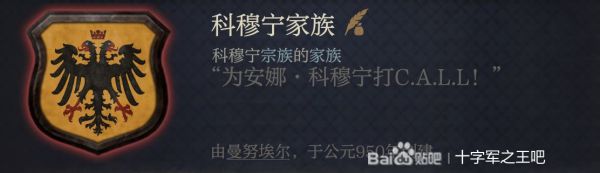
634 = { # Komnenos
pattern = "pattern_solid.dds"
color1 = "yellow"
color2 = "black"
colored_emblem = {
texture = "ce_eagle_double.dds"
color1 = "black"
color2 = "red"
instance = { position = { 0.5 0.55 } scale = { 0.9 1.0 } }
}
colored_emblem = {
texture = "ce_crown_head.dds"
color1 = "red"
color2 = "yellow"
instance = { position = { 0.5 0.11 } scale = { 0.15 0.15 } }
}
}
查伯爵领ID的方法:debug_mode鼠标放在地图上只显示男爵领ID,还有右下角的有个按钮可以显示公爵领ID,就是没有伯爵领的。


文章评论